Explanation of network
In the diagram, each elliptical node represents a game and each box represents a class or a type of class, or a collection of games with a common name, as follows.
traditional game invented game proprietary game class collection class type derived class
Note that at present only a few of the invented games and proprietary games featured on pagat.com have been included in the classification network. 'Derived classes' are extra classes introduced to simplify the network by grouping together games belonging to the same set of classes.
Each arrow represents a relationship, as follows.
A  B: B is a member of A
B: B is a member of A
A  B: B is a version of A
B: B is a version of A
A  B: B is a variant of A
B: B is a variant of A
A  B: A is a part of B
B: A is a part of B
A  B: B is an example of A
B: B is an example of A
Since there are well over 1000 games and classes in pagat.com the complete network diagram would take several minutes to draw and would be hard to interpret. Therefore by default only a small part of the network is shown at a time - a neighbourhood consisting of everything within two links of a selected game or class.
To explore different parts of the network, click on a node to select it and then click the 'update network' button to draw the part of the network around the newly selected node. To the right of the 'update node' button is a number representing the neighbourhood size. The button to the right of the neighbourhood size shows the name of the currently selected game or class, and can be clicked to open the web page for this game or class in a new tab.
The '+' and '-' buttons can be used to zoom in or out - this can also be achieved on some platforms by using the mouse wheel or two fingers on a touch screen. The whole diagram can be shifted in any direction by clicking and dragging any empty part of the diagram.
The diagram can be manually adjusted and tidied up if desired by clicking and dragging nodes to different positions.
Here is a control to choose the size of the neighbourhood to be drawn next time the network is updated. Warning: neighbourhood sizes greater than 2 may generate a diagram that takes a long time to draw and resembles a tangled bird's nest. During the update a count of nodes and arrows and an estimate of the drawing time will be shown.
Here is a control to select the game or class whose neighbourhood will be drawn the next time the network is updated.